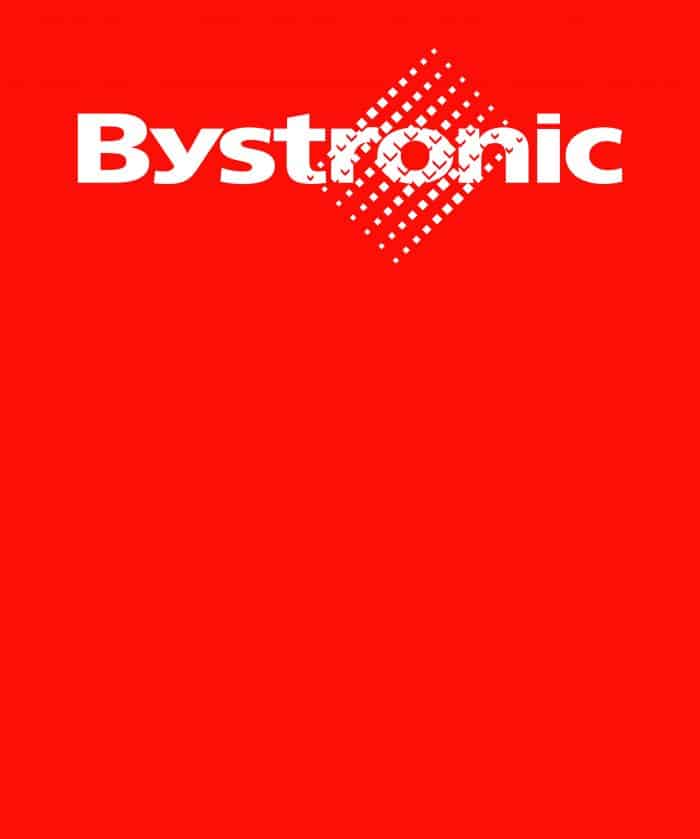
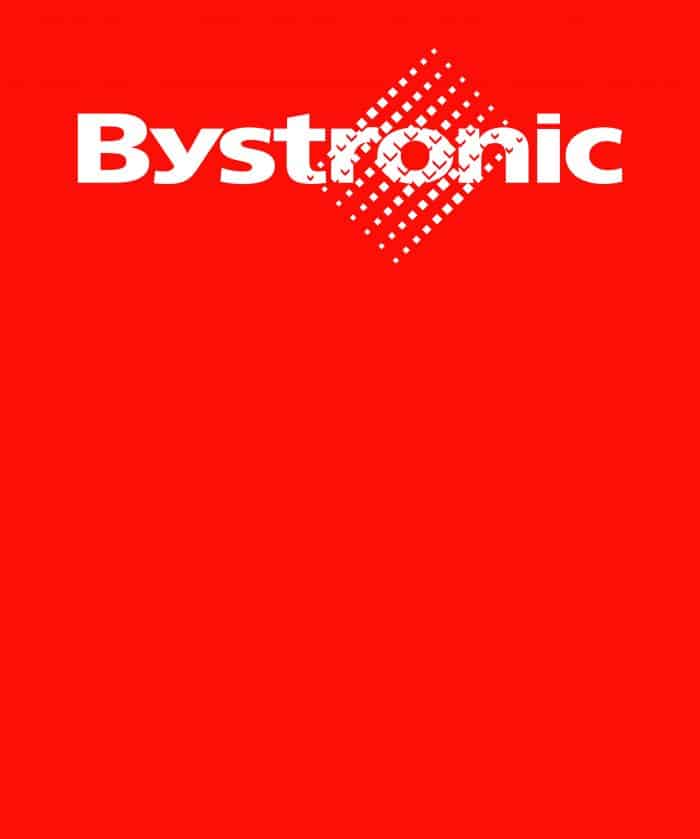
The 404 error page indicates that the requested webpage could not be found on the server. It may happen due to mistyped URL or broken links.
When encountering a 404 error, it is essential to double-check the URL for accuracy. Refreshing the page or clearing the browser cache can sometimes resolve the issue.
Webmasters can customize 404 error pages to provide helpful information or redirect users to a relevant page, ensuring a better user experience on the website.
